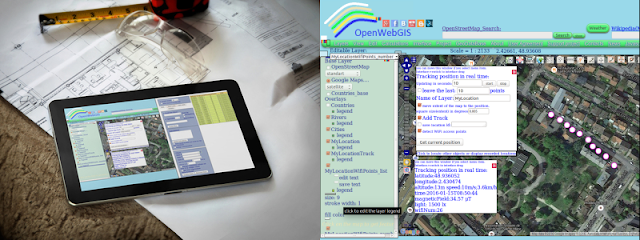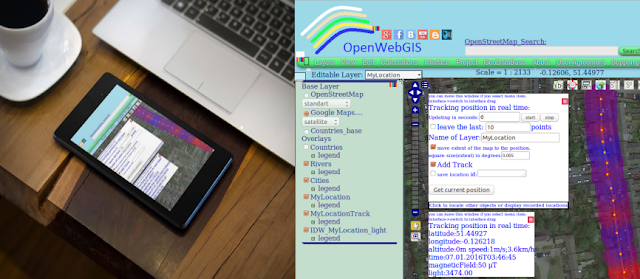Maybe you want to create for yourself the WiFi map of the
place you have visited, or maybe you want to collect and monitor parameters of WiFi-points? Do you want to create a map legend, mathematically analyze
the information about a detected access point, export this data to
popular Geographic information system (GIS) formats (gml, kml, geoJSON, osm, gpx or csv)?
«Wi-Fi (or WiFi) is a local area wireless computer networking technology that allows electronic devices to connect to the network, mainly using the 2.4 gigahertz (12 cm) UHF and 5 gigahertz (6 cm) SHF ISM radio bands»
In order to use the WiFi access point (or hotspot) it is necessary to know the geographic location of this point and its parameters (properties), for example, such as network name, authentication, key management, and encryption schemes, frequency, signal level, etc.
In order to use the WiFi access point (or hotspot) it is necessary to know the geographic location of this point and its parameters (properties), for example, such as network name, authentication, key management, and encryption schemes, frequency, signal level, etc.